home :: ha :: newsoftware
The biggest problem with my home-grown Home Automation system was that
I'm not a graphic designer. My displays all looked a little clunky, like
they'd come out of the 1980s. Guests only ever see the user interface
displayed on the tablets around the house, so I took some time over the
Easter holiday to make the user interface look a bit nicer.
The user interface is written in Perl/Tk and was designed to be
snappy even on the original Point 510 (100Mhz) tablets. I'd already
replaced these tablets around the house with Point 1600 tablets (most
picked up on ebay for about 50-100 pounds each) with the main
advantage that the Point 1600 can run at 800x600 in full-colour rather
than the 256 colours of the 510 in the same resolution.
I first looked around the web to see if there were any existing
Perl/Tk projects that had exciting graphic design I could base on, but
I didn't find anything very useful. In the end I decided to make
the UI look like a web site design proposed by a colleague at Red Hat
for some internal site that didn't get used.
Screenshots from the new design
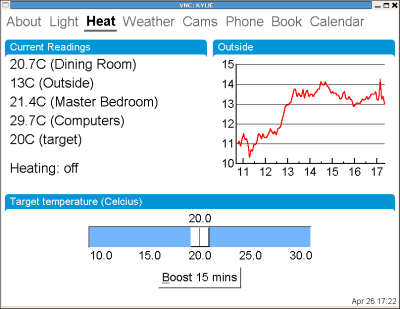 Heat
Heat
The Heating interface lets you look at graphs of past readings for
any sensor or change the target temperature of the house.
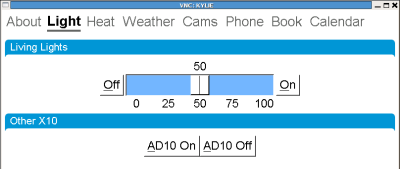 Light
Light
Actually we only have a couple of X10 lights in the house, and
we really only ever control the living room lights.
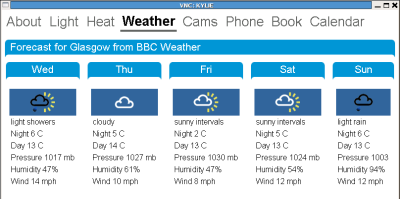 Weather
Weather
This is just screen-scraped from the BBC website and updated
every hour.
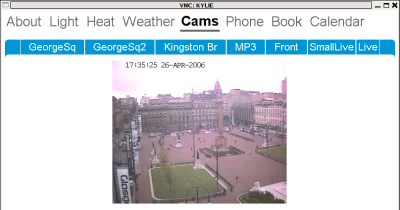 Cams
Cams
We use this screen to look at the security cameras as well
as some other Glasgow web cameras. The interface allows
multipart-jpeg streaming (compatible with ZoneMinder).
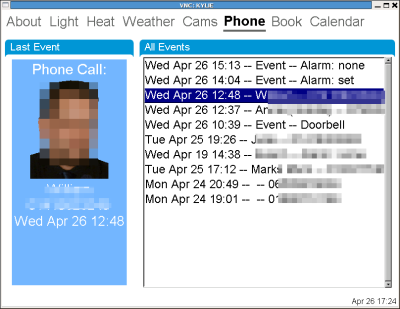 Phone
Phone
This actually displays a number of events such as the status
of the house alarm, capturing when the doorbell is pressed,
as well as popping up details of who calls us.
Screenshots of the original design
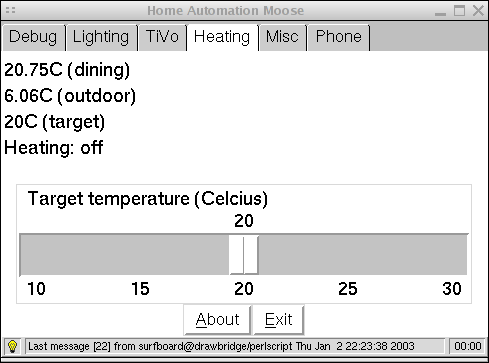 Old heating interface for comparison.
See my original software page to see
how the other screens looked.
Old heating interface for comparison.
See my original software page to see
how the other screens looked.
Software
I was previously using the Tk/TabBar module from Jarl to provide the
nice tab bars, and a bit of hacking gave the simplified tabbar (with
the advantage that the bar will still nicely wrap over two rows if
needed)
The rest of it was just messing around with frames and alignment and
creating the curved edges. I used the gimp to get a curve I was happy
with, then coverted it from a GIF to xpm with reduced colours. The
xpm was then coded into the application and simplified so that the
program can generate the right curves for any font size.
The Perl/Tk I used to create the headings is
available here and
running that program displays the following:

Created: 26 Apr 2006
|